Frame and Matte
The Frame and Matte panel provides for the creation and layout of the show appearacne (skin) properties. The Frame and Matte panel is shown below
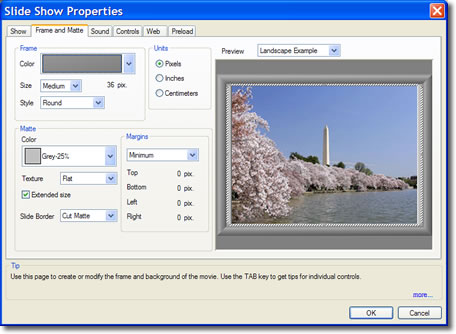
Frame and Matt panel
The Frame, Matte and Margin panels control the appearace and layout of the show.
As features are selected they are previewed in the Preview panel.
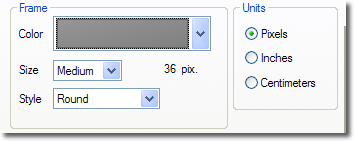 The Frame panel shown to the left, provides for the addition and features of a styelized frame.
The Frame panel shown to the left, provides for the addition and features of a styelized frame.
The Color box provides access to the color, gradient and tecture panels for stylizing the frame. Selecting No Frame will provide a frameless show.
The Size box provides size selection for the frame. Preset sizes of Small, Medium and Large as well as Exact are provided. For the Exact setting the Units panel provides for the selction of the frame size units which are Pixels, Inches or Centimeters.
The style box provides for the selection of the Frame style. The Frame styles are: Flat, Round and Beveled.
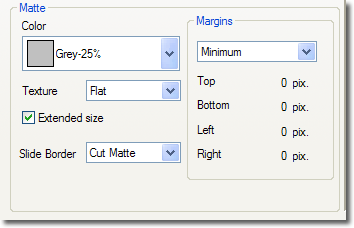
The Matte panel provides for the creation of a background "matte" and a stylized slide border.
The Matte color box provides for color selection, gradients, and patterens and also provides for the additioin of an image for the background.
The Texture box provides a selction of stylized textures for the matte which may be combined with the color or gradient selected.
Textures include: Flat, Standard, Coarse, Brick, Dried Mud, Gravel, fine and Cloth. You will see the results of your selection immediatley in the Preview panel.
Selecting the Extended size box will extend the selected background matte beyound the movie size when inserted imported into anothe flash application.
The Slide Border box provides for the addition of a stylized border around the slide image. the choices include: None, Cut Matt, Shadow (drop shadow) and White.
The layout of the image whithin the movie area (canvas) by the selection of margins. This may be done in several wasy.
The margins (white box in preview panel) may be interactively resized with the mouse or preset (Minimal, Small, Medium Large) or Exact (enter the size) may be specified in the margin box.
The size of the margin in the selected units is shown as it is seleted.
The Preview panel shows the layout as it is created.

