Photo Index Continued - Slide Tracking Options
The interactions and appearances of the Photo Index with the slide selection process offer many options. These include Hot Tracks, the ability to preview slides by moving the cursor over the thumbnails, the ability of adding an indicator box denoting the currently displayed slide and the ability to control the behaviors of the indicator box as a slide show plays and interacts with the photo index. The Current Slide panel provides selection of these features.
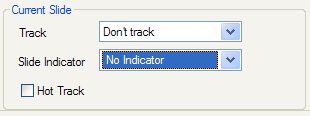
Current Slide Panel
The Track pull down controls the thumbnail tracking behavior as a slide show progresses. The options are:
- Don't Track: The thumbnails images do not track the slide show as it progresses. If an indicator is selected it will always surround the current slide image in the show.
- Scroll to keep visible: The thumbnails will shift in position as required to keep the current slide's thumbnail vi sable.
- Scroll to keep centered: The thumbnail of the currently shown slide will be centered and as the show progresses the thumbnails will slide under the center position. the Indicator if selected will remain centered over the current slide.
The Slide Indicator pull down menu enables the rectangular thumbnail tracking box. When selected the Slide Indicator will provide a standard color picker for selecting the color (if any) of the tracking indicator.
The Hot Track selection box enables the Hot Track option. when Hot track is selected moving the mouse (mouse over) the thumbnails will preview the the slide it indicates without depressing the mouse button. This provides for rapid navigation through the slide show.
|

