Slide Show Properties
The Slide Show Properties Show tab controls the movie size, compression (file size and image quality), frame rate, and looping. The illustration below shows the Slide Show Properties Show tab
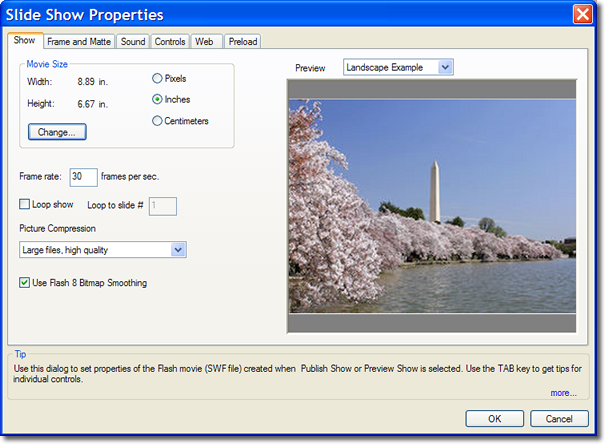
Setting the Size of a Slide Show Display
The Movie Size panel contains the controls for setting the viewable size of images in a slide show. The sizes chosen are without any matting or borders.
To change the size of a movie and its scaling parameters click on the Change button. Click here for a full description of Change Movie Size panel and move size options and control features
Frame Rate
Frame Rate is the number of images a second that are created to add animation to the slide show. 30 frames a second is the standard for SWF (Flash) used in the slides show. It is recommended that this value be kept at 30. Setting the value to a smaller number will degrade the smoothness of the transitions.
To change the Frame Rate simply add the desired value in the Frame Rate Box
Continuous Looping
Selecting the Loop Show Box will cause a slide show to repeat continuously Leave the box unchecked will result in a single play of the slide show.
The Loop to slide # box is a text box in which you may enter the slide number you want to loop back to.
Slide Quality and File Size
The Compression Drop-Down Menu selects the quality setting or the degree of compression applied to the images in creating the slide show. The trade off is high quality vs. large file size. Five preset values are provided.
Based on a test show of 11 images at 5"x5" (360x360) with no sound and a length of 40 seconds the following is the effect of quality on file size:
- Worst - 108Kb
- Low - 132 Kb
- Medium - 164 Kb
- High - 256 Kb
- Maximum - 612 Kb
As can be seen higher quality settings consume substantially more file size.
Flash 8 Option
The Use flash 8 Bitmap Smoothing when selected turns a bit mat anitaliasing (smoothing) in the SWf files created. This provides very smooth pan and zooms.
NOTE:
The Viewer will need a flash 8 or newer viewer to see all the features in your movie and for large movie sizes slower PC's will only be able to show every other frame on transitions when viewed on the web.
CD, Auto play and Video output are not effected by this.
You will get professional pan and zoom of television quality when the flash 8 setting is checked.

