Slide Show Properties
Selecting Slide Show Properties from the Edit menu brings up the Slide Show Property tabs as shown below.
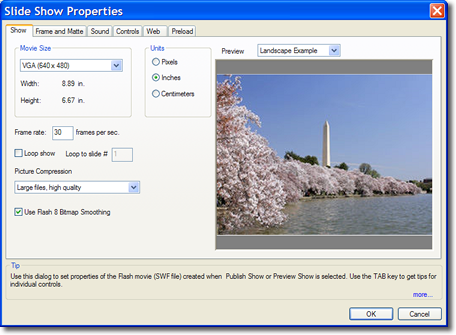
Slide Show Properly tab control the attributes of the Slide Show as a whole not individual slides.
The Slide Show Properties tabs are also reached by clicking on the  icon in the tool bar.
icon in the tool bar.
Web, Preload and Controls are only available in the WD version. Below is a table summarizing the functions of each tab. A full description can be found by clicking on the Tab name in the table.
| Tab |
Description |
| Show |
Provides for the setting of the movie attributes including size, quality, frame rate and looping control looping. |
| Frame and Matt |
All attributes of the movies skin are controlled here including lay out of the actual slide show in the movie, borders, frames, colors, textures, matting etc. |
| Sound |
Here the sound play list is created and edited, the quality 9compression) of the sound is selected and fading is controlled. |
| Controls |
Adds and edits VCR controls |
| Web |
Provides for actions at the end of a movies such as linking to other content and for the creation of parameters. |
| Preload |
Creates and configures a Flash preloader for the movie. |

