Select Template
The select Template dialog provides selection of a saved Template at the initiation of a new project.
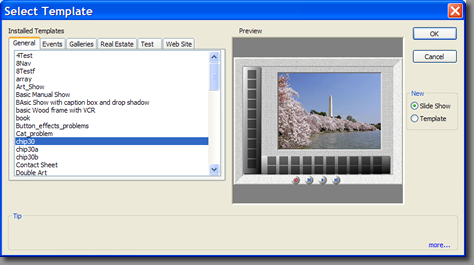
Select Template dialog
A saved Template is selected by clicking on it in the Installed Template panel. Clicking on a category tab reveals the templates saved in that category.
Selecting Cancel will not select ant template and begin an empty project.
A preview of the Template appearance will appear in the Preview panel.
Clicking on the Template box in the New panel will begin the creation of a new template rather then a new show.
For more information on Templates click here to visit the Template Manager page.

