Pan Slide
The Pan animation option controls the basic panning behavior of an image. The Pan tab is shown below.
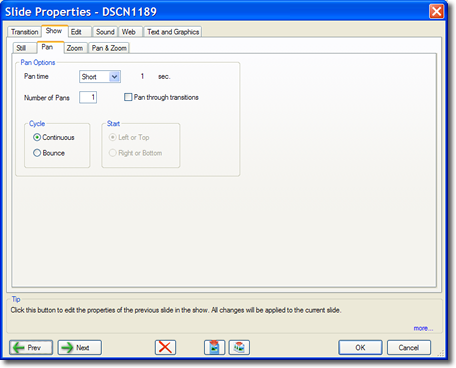
Pan Tab
Images may be panned horizontally or vertically depending on their aspect ratio. The Start panel's buttons determine if the panning will be from left to right or top to bottom (click on left or top) or from right to left or bottom to top (click on Right or Bottom).
Use the Pan and Zoom function for unrestricted pan animation options.
Pan has two operating modes which are selected by the Cycle buttons in the Pan window of the Show dialog.
The modes are:
- Continuous: The image will pan beginning from left to right and will rap around to the start and repeat for the number of cycles selected. This mode is suited for 360 degree panoramas for a continuous display
- Bounce: The image will begin to pan from left to right and then "bounce" back from right to left for the specified number of cycles.
When Pan is selected the Time mode should be set to exact and the time for all the panning cycles set. For example if the time where set to 20 seconds and the number of cycles where 2 then each pan would take 10 seconds.
Selecting the Pan through transition box will combine the pan animation with the transition. This provides very compelling results.
User Note: If the aspect ratio of the slide is exactly the same as the image to be panned it will not work. Crop the image slightly in the Edit tab and Pan will function.
|

