The Slide Bar, shown below provides status and control of the currently selected slide.
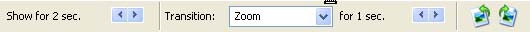
Show is the show time (duration 9f appearance) of the slide. Clicking on the blue arrows to the left will increase or decrease the show time in .1 of a second increments.
The Transition panel shows the currently selected transition and transition duration. The pull down box provides the transition list for changing the transition. Clicking on the blue arrows to the left will increase or decrease the show time in .1 of a second increments.
The slide icons with the green arrows are rotation controls for the slide. The slide is rotated 90 degrees to the left or right depending which one is clicked on.

