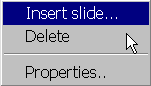Slide Sorter View
The Slide Sorter view is the primary slide editing view. The image below shows the Slide Sorter view.
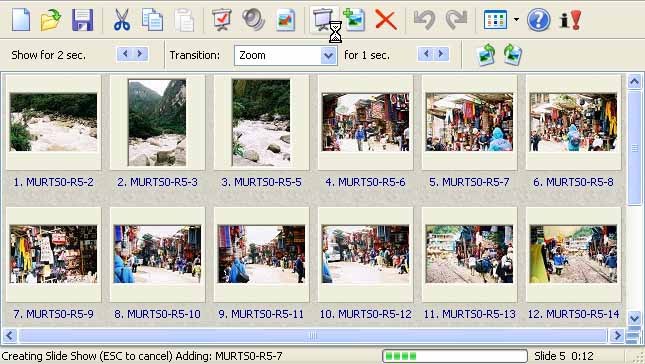
Slide Sorter View
The slide order number and the file name are shown below each file. The tinted files have been selected for some action.
Slides or groups of slides may be dragged and dropped within the Side Sorter view.
Double clicking on a slide brings up the Slide Properties dialog where access to all slide properties is available.
Right clicking anywhere in the view brings up the View Action dialog shown below .