Start Up Dialog
The Start Up dilaod (shown below) appears when the proram is first entered or any time a new project is begun. Clicking on the Don't Show tis dialog box again box will prevent the dialog from being shown.
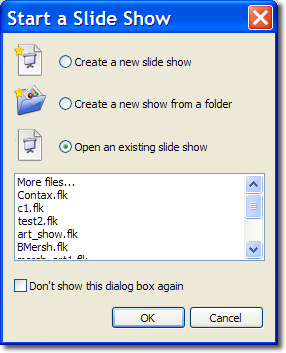
Start a Slide Show dilaog
The dialog provides three choices. They are:
- Create a new slide show: A new and empty project is now initiated. After clickong OK you will be taken to the Select Template dialog where you may choose from saved templates or simpy cancel to start from scratch.
|

