Working with Multiple Shows
This tutorial describes how the menu driven presentation below was created. Move your mouse over the images or click on them to view the slide show they link to. Click on the show and it returns to the menu. After completion the slide show segment will automatically return to the menu.
This menu appears to be identical in structure (not content) to the Gallery shown in the Menus and Actions tutorial. It is constructed using an entirely different methodology.
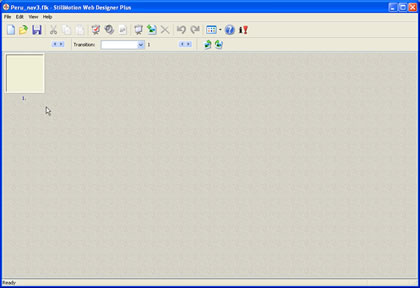
There are no slides in the menu movie just the menu itself. It his application the menu when clicked calls separate Flash movies. The menu is linked to each movie by selecting Play and SWF (Flash) File.
The Menu tab used in creating this multi-movie show is shown below.
The movies linked to are Peru1.swf - Peru4.swf. The Menu slide is Peru_nav3.swf.
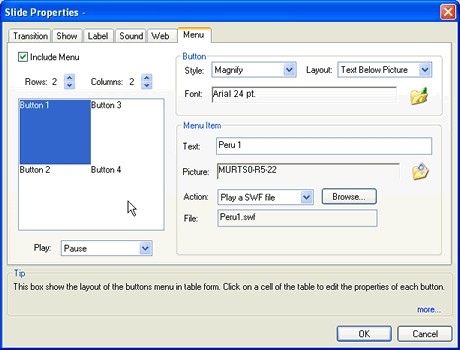 If we now published the show we have created we would get the menu which would link to the four shows but we would not have any way of getting back from the individual shows to the menu. If we now published the show we have created we would get the menu which would link to the four shows but we would not have any way of getting back from the individual shows to the menu.
For each show now we must add the actions to jump to the menu when they are clicked on or when they finnish.
We now have an interesting consideration. The menu slide (per_nav3) needs to know about the shows it is going to link to and they each need to know about the menu.
We suggest that for building multi linked movies that an empty menu slide is created and published. Then all the show slides can be linked back to the menu. The menu is then built out (as shown in the illustration above) which then links to each show segment.
Each slide show segment is (Peru1 - Peru4) is linked back to the control; menu show in the same manner.
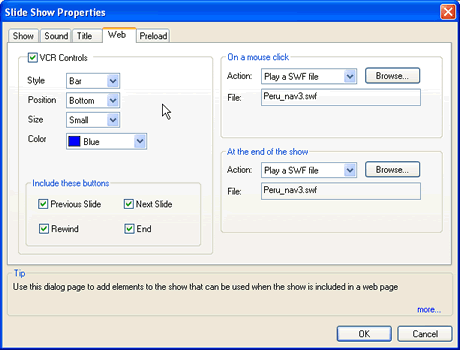
As can be seen from the illustration to the left, the On Mouse Click Action is set to Play a SWF so when any part of the show is clicked on the menu show (Peru_nav3.swf) is jumped to. Setting the Action in the At end of the show panel causes the menu show to be jumped to when the show ends.
The result are the same behaviors for the show as seen in the Gallery tutorial with a completely different structure.
We could if we wanted have individual slides ian each show jump to other movies, get web pages of jump around in the show. If this was desired you would use the individual Web tabs for each slide to create the actions.
Up to 16 selections can be supported in each menu. Menus can be linked to menus to create very robust structures.
Once the linked shows are created they must now be published to the desired medium. The next tutorial sections talks about publishing linked shows. Click here for the tutorial on publishing linked shows.
|

