Creating An Auto-Play CD ROM
An Auto-Play CD ROM will automatically start
up and play when inserted in a drive on a PC. The
Auto-Play function creates the files that will create an
Auto-Play disk from your slideshow.
The two files are:
-
AutoPlay.inf When a CD is loaded in a PC's CD ROM
drive the system first looks for a file of this name in the
root directory of the CD. The AutoPlay.inf file tells the
system the name of the file that it should immediately begin to
play. In this case it will be a Self Playing Show as
described below.
-
YourShow.exe This exe file is the Self Playing
Show file that contains your slide show. YourShow
will be replaced by the name you have given the Auto-Play file
To create an Auto-Play CD you must copy both files described
above to the Root directory of the CD you are creating.
This is easily done with whatever CD burner utility came with
your drive or PC. The Root directory is simply the drives
device letter. So if your CD burner is drive d: then just
copy the files to d: and that it.
When Auto-Play CD is selected you will be presented with
a file dialog which will ask you to for a name and location for
the AutoPlay .exe. Both the .ex and the AutoPlay.Inf are
written to the same directory.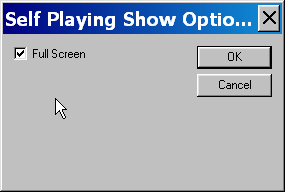 After the name and location are selected the Full Screen dialog
shown to the right appears. Selecting the Full Screen box
will have the auto-play show come up in full screen.
After the name and location are selected the Full Screen dialog
shown to the right appears. Selecting the Full Screen box
will have the auto-play show come up in full screen.
To create an Auto-Run CD you must copy both files described
above to the Root directory of the CD you are creating.
This is easily done with whatever CD burner utility came with
your drive or PC. The Root directory is simply the drives
device letter. So if your CD burner is drive d: then just
copy the files to d: and that it.
A Self Playing Show is the combination of an SWF movie
associated with its own player. Creating a Self Playing how
creates a self extracting (.exe) file which when clicked on
will launch the created movie playing in a stand-alone player.
A Self Playing Show may be e-mailed, added to a floppy
(size permitting) disk, a CD ROM or downloaded. The recipient
needs only to click on the file to view the movie. Self
Playing Shows are the easiest way to send movies to
friends, family and colleagues.
Below is a movie / player combination created from slide show
titled Family Slide Show.
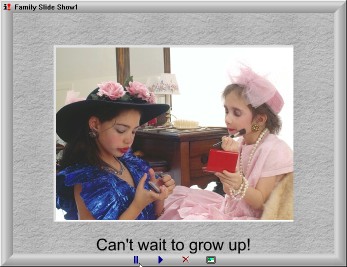
The controls at the base of the player, from left to right are
pause, play, exit and full screen.