|
|

|
|
|
Help
The File Menu provides access to the
ImageMatics PE Slide Show Software Help files
(Contents), access to additional help and tutorial
resources for creating photo screen savers, photo slideshow
publishing, the ImageMatics web site, access to technical
support and contact information, access to online updates of
the slideshow software and access to purchase and registration functions.
The Help menu is shown below.
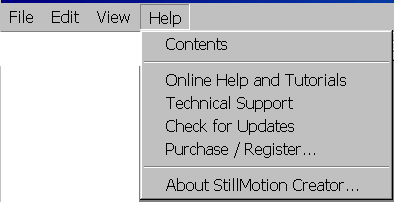
The Help menu functions provide the following services:
-
Contents: Brings up the PE Help system contained
within the program
-
Online Help and Tutorials; Provides access to the online
Help and resource center on the ImageMatics website. Here
you will find more detailed instruction, tips, examples, and
FAQs
-
Technical Support: provides you with contact information
for ImageMatics support and services.
-
Check for Updates: Your current installed version
number will be checked against the most current version of the
product available. If upgrades are available you will be
given the option to replace and install your current version.
Checking for updates frequently insures you that your product
is always the latest.
-
Purchase / Register: Here you may connect directly
to the secure shopping cart and purchase the software thus
removing the watermark from your output. Once you
purchase the software you will receive an email from us with
installation instructions. Once you have received an
email from us click on the Received Email button in the
Registration dialog and you will be prompted to enter
your order number (contained in the e-mail) and the e-mail
address you used when you purchased the product. After
entering this information you will get a dialog indicating that
your software has been successfully installed. IF
you receive any other message follow its directions to
register. If you have difficulty registering contact
Support
|
|