Slide Properties
Slide Properties are functions that are associated only with single slides. Text, added graphics, buttons, transitions etc are example;es of slide properties. Slide Show properties are attributes that effect the entire project. Movie size, background color, VCR controls, etc are examples of Slide Show properties.
Double clicking on any slide or selecting Slide Properties from the Edit menu will bring up a tab view of all the slide attributes.
The last tab viewed is exposed when slide Properties are selected.
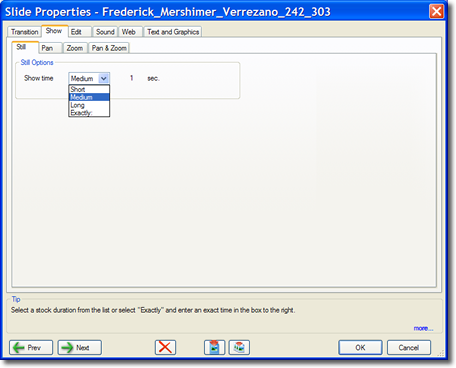
The Show tab showing all the available Slide Property tabs.
| Tab |
Description |
| Transition |
Define inter slide transitions |
| Show |
Slide behavior, duration pan and zoom |
| Edit |
Cropping, levels, file location |
| Sound |
Narration and slide sound effects |
| Web |
Local variables and slide actions |
| Text and Graphics |
Text, graphics, and multimedia compositing |
| Click on the Tab name for a full description. |
|

