Slide Properties - Tab
The visible attributes of each slide are controlled in the Slide Properties tabs (dialog box) shown below. Transition effects, trimming, adding text labels, backgrounds and editing are controlled by selecting the appropriate tab. Each tab provides access to the appropriate Properties tab, which contains all the controls for customizing a slide show. Slide Properties tabs are provided for Transitions, Show , Edit , Label, Sound, Web and Menu.
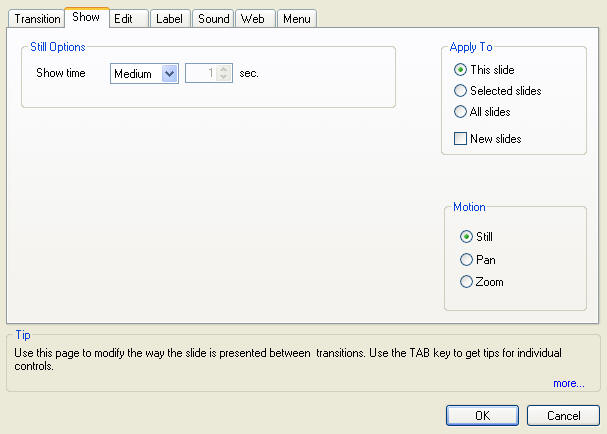
-
The Transition tab controls the special effects available between slides
-
The Show tab controls the time each slide is shown for and provides the option of having the image "panned" while being viewed.
-
The Edit tab provides access to the StillMotion basic editing functions which support cropping, rotation, and brightness and contrast adjustment of individual images
-
The Label tab provides control of captioning of individual slides and includes font selection, color, size, alignment and placement.
-
The Web tab provides on-click actions for each individual slide including jump to another slide, get a URL and load a new movie.
-
The Menu tab supports the creation of navigation button menus that enable navigation throughout single or multiple slideshow, other media and Web pages.
 The right column of the of each Properties tab contains an Apply To list of buttons. The buttons select what the choices selected in the Property Sheet apply to. Choices include: The right column of the of each Properties tab contains an Apply To list of buttons. The buttons select what the choices selected in the Property Sheet apply to. Choices include:
-
This Slide, effects only the currently selected slide
-
Selected Slides, effects the group of slides selected (highlighted)
-
All Sides, effects all slides in the show
-
New Slides, effects the slide or slides designated by the a selection above and all slides added in the future
|

