Options
The Options dialog provides global settings for slide show program
functions.
Below is the Options dialog box.
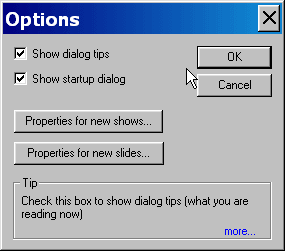
The Show dialog tips check box will show valuable user
tips if selected.
The Show startup dialog check box will cause the
Startup menu to appear when StillMotion Creator PE is
first brought up if selected.
Clicking on the Properties for new shows button will bring
up the Show Property dialog where default properties for
the slide shows such as title appearance, backgrounds and framing
are selected.
Clicking on the Properties for new slides button will
bring up the Slide Property dialog where the default
properties of individual slides such as timing and transitions
may be set.