|
File Menu (Continued) Specifying the Video File
Attributes
If the OK button of the Make Movie File
dialog box is selected the a standard Windows File Menu
will appear. This is a standard File Menu dialog under which the
name and destination of the video file is specified.
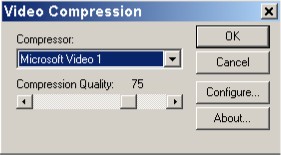
Video Compression Dialog Box
After the file name and path are selected the Video
Compression Dialog Box will appear. This is the final step in
creating a video movie. The Compressor pull down menu
provides a selection of CODECs available on your machine. See the
links in the Resource section for more information CODEC selection
that is beyond the scope of this document. Each CODEC has its own
properties and parameters that are exposed by selecting the
Configure Button. The Compression factor is passed from the
Make Movie Dialog but can be changed here. Again experience and
experimentation will yield the best results as the selection of the
optimum compression value is more art than science.
CONTINUED
|