|
View Menu
The View menu
selections control the view levels of the Stage and the
Timeline. Zoom levels for the Stage are 100%, 50%, 25% and
10% The Zoom levels are indicated in the Status Window at the
lower left of the screen.
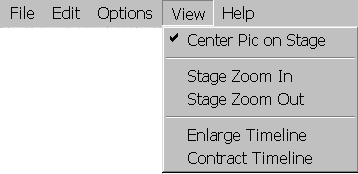
Center Pic on Stage:
Selecting this option will move the
current image work area to the center of the screen. Deselecting the
option moves the Camera Window to the upper left hand corner of the
screen.
Zoom In:
Zoom In causes the Zoom
level (magnification) of the Stage image to increase one level.
Zoom Out:
Zoom Out causes the
Zoom level (magnification) of the Stage image to decrease one level.
Enlarge Timeline:
Enlarge Timeline
causes the amount of the viewed Timeline to double. This zooms
out on the Timeline showing a longer range of time.
Contract Timeline:
Contract Timeline
causes the amount of the viewed Timeline to shrink by half. This
zooms in on the Timeline.
[ File
| Edit |
Options | View |
Help ]
|