|
Creating a Perspective (3D) Move
The Pro and Plus versions of ImageMatics StillMotion Creator
Versions 1.5 and later support 3D (perspective) effects.
The feature will not produce corresponding SWF files due to
technical limitations of the SWF current libraries.
To view videos created with perspective effects visit
Video Perspective Streamed Fly-by
Demo and 3D Movie.
The Pro and Plus versions of StillMotion Creator support
Perspective effects in the creation of AVI (video) movies only.
The Perspective effect is not currently supported for SWF
output as the perspective transform is not supported within
Macromedia's Flash environment (as a matrix operation).
Creating Perspective Effects The Perspective tool is
used as an extension of the Camera Window control.
Rotation of the Camera Window is
controlled by moving the cursor over the small circle located in
the upper left hand corner of the Camera Window, holding down the
left mouse button and moving the mouse to cause rotation. The
cursor will change to a small curved line with arrows on each end
 to indicate that the Camera Window may be rotated. See the
Rotation Reference page. to indicate that the Camera Window may be rotated. See the
Rotation Reference page.
Once you have the rotate icon hold the Control key down and the
Perspective Cursor  will
appear. Now moving the cursor forward and backward will
change the shape of the square to a trapezoid representing
perspective. The short side of the trapezoid representing the
tilt of the perspective toward the image. will
appear. Now moving the cursor forward and backward will
change the shape of the square to a trapezoid representing
perspective. The short side of the trapezoid representing the
tilt of the perspective toward the image. .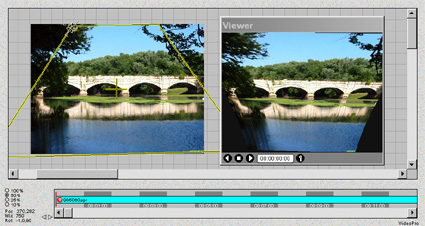
Camera Window and generated view. Visit the
Perspective Control to see
examples of how the Camera Window controls the
perspective view. [
Creating Perspective Movie |
Perspective Control |
Fly-By Demo |
3-D Movie Demo ] |