|
Prep Pictures
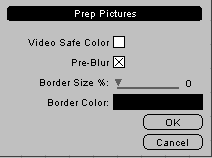
Selecting Prep Pictures displays the Prep
Pictures Dialog Box shown to the left. This new feature
(version 1.1) provides two very important and powerful image
processing functions to StillMotion Creator and the ability to add
borders to a movie
Video Safe Color re-maps the color range
(gamut) of a Movie file to match the colors supported by NTSC
(television standard) video. If your intended use of the AVI
output is to make video for display on standard TV monitors or output
to video tape then selecting this insure a color map to the standard
and avoid unwanted artifacts.
Pre-Blur softens the images making up the
Movie by applying a low pass filter. This image processing
operation will reduce or remove the moiré effect sometimes seen in
zooms and in angled pan motion.
This function provides benefits in both SWF and
video (AVI) Movie Creation. See Example 7 Image Smoothing
for how powerful this function is if you are getting unwanted
moiré (aliasing) problems.
The Border Size slider bar provides for
adding a border to the Image Stage. The Border Size is
selected in % of the image width. Adding a border provides
control for overshooting an image while zooming out and can be used
to create nice effects.
|