|
The Viewer
Figure 4 shows the Viewer. The Viewer provides two
major functions. The first is as a playback and preview player for
the work in progress. The second is as the “home” of the KeyFrame
control.
 Figure
4. Viewer Figure
4. Viewer
The View provides a preview of the movie being created. The right and
left arrows cause the previewed Movie to play either forward or
backward depending on which direction arrow selected.
When controlling a Movie with the Viewer the transition effects will
not be seen. They can be seen however by using the “+” or “-” keys
which cause the Movie to advance a frame at a time or in “slow
motion” if the keys are held down.
Next to the viewer controls is the time / frame indicator. The format
is HH:MM:SS: FF where HH is hours, MM minutes, SS seconds and FF
frames. There are 30 frames per second.
As the Movie progresses in the viewer the time indicator keeps track
of the current position of the Movie. The Timeline indicator bar also
moves indicating the position within the Movie.
Movement of the indicator bar on the Timeline controls the Movie
interactively with the results viewable in the Viewer window.
     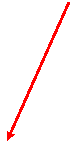    |
